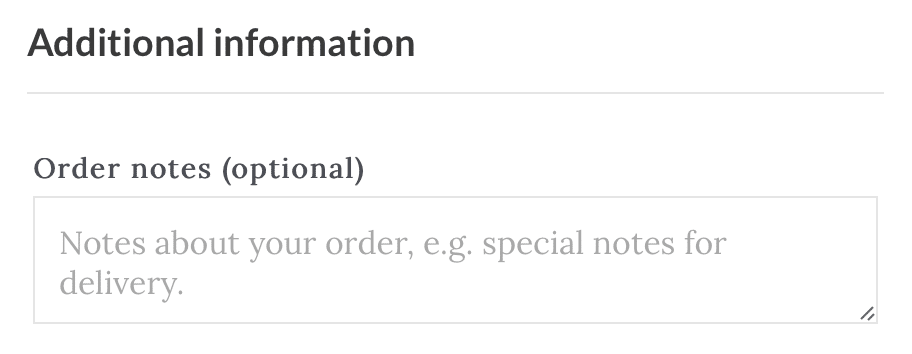Categories:
Administrative,
General
Account creation, course registration, and payment are linked activities. Because our participants receive a personalized certificate upon course completion which may be submitted to a licensing agency for CE verification, an administrator or employer’s credentials should not be used to register anyone other than the person who will receive CE. But, at the same time you might want to pay for your staff’s CE as a benefit.
It’s super easy to do! Just select as many courses with as many registrations desired in your cart. Then add the following information into the “Order Notes” field in “Additional Information” section at the bottom of the checkout page (see below) :
- Participant name
- Participant email address
- License type (DDS/RDH)
- License number
We’ll handle the rest for you!